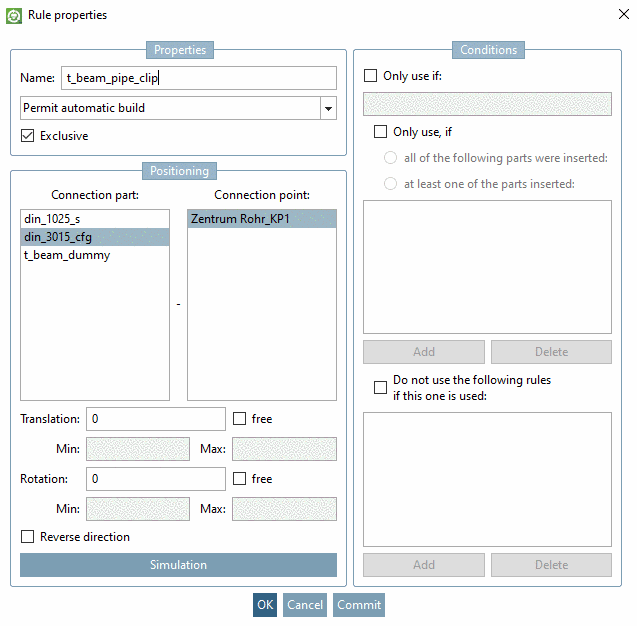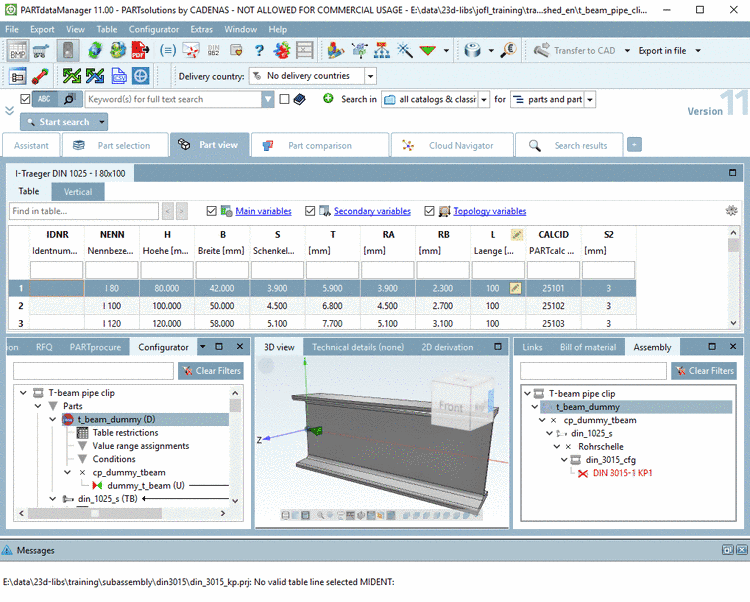Manual
Login
Our 3D CAD supplier models have been moved to 3Dfindit.com, the new visual search engine for 3D CAD, CAE & BIM models.
You can log in there with your existing account of this site.
The content remains free of charge.

Top Links
Manual
Now the pipe clip shall be taken into the assembly. For this, it has to be defined, which connection point of the double T-beam shall be connected with which connection point of the pipe clip.
-
In the docking window Configurator, in the part "din_1025_s (TB)", in the context menu of the connection point "Rohrschelle", click on the command New rule.
-
Enter a name (here "t_beam_pipe_clip") and define connection part (here "din_3015_cfg") and connection point (here "Zentrum Rohr_KP1")
-
In the docking window Assembly, click on the assembly root element, then on the dummy starter part and then select a table row.
Since in the dialog Assembly properties the option Append free connection points automatically had been activated, now the build should be processed automatically.
-> In fact, the build happens automatically, however stops at the pipe clip. The reason is that no table row can be detected automatically.
-> That's why a respective error message is shown: "No valid table line selected"
-
In the assembly, click on the red pipe clip element and then on a table row.
-> Now the build process will be completed; however, some further adjustments have still to be done.